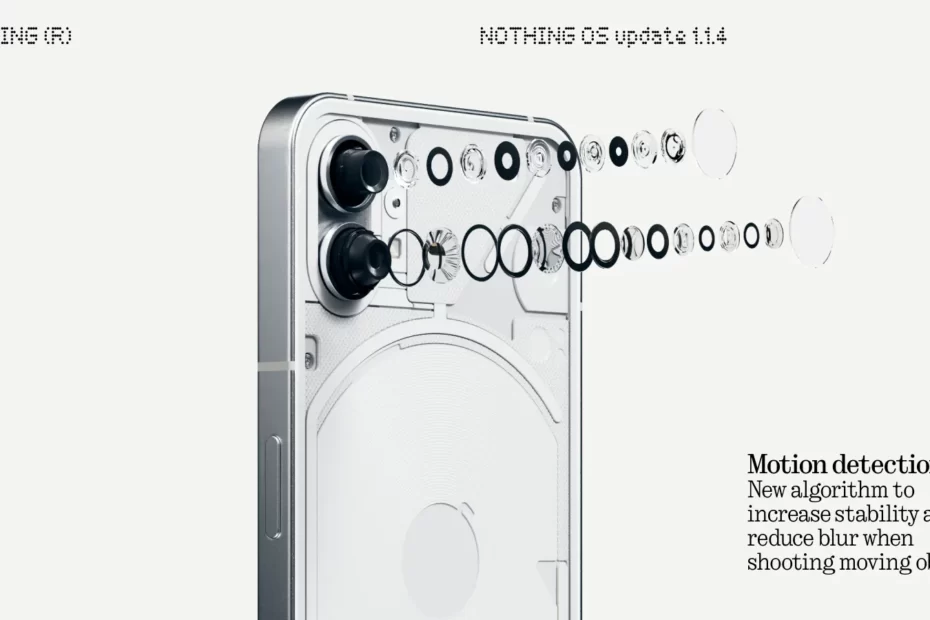Nothing has released Nothing OS 1.1.4 for its Phone (1), which includes camera and display improvements.
It also adds support for the LHDC audio codec to the Phone (1) and also brings in the September 2022 Android security patch level on the smartphone.


Let’s start with the camera improvements. Nothing indicates that the new update has worked on the color calibration of the Phone (1)’s ultrawide camera to better match the primary camera for a consistent and seamless image experience.
- Nothing has also introduced a new motion detection algorithm to improve stability and reduce blur when photographing moving objects. Check out the list of camera enhancements below.
- The ultra-wide camera’s colour calibration has been improved.
to be on par with the main’s quality. in order to provide a dependable and smooth picture experience. - Improved steadiness and less blur when photographing moving subjects.all the credit goes to the new motion-detection algorithm.
- Faster, sharper photos. when shooting in ultra-wide mode when enabling HDR.
- Photos taken in night mode have improved colour accuracy and are more realistic.
- photographs taken with the front camera are sharper and more naturally bright.
Nothing OS 1.1.4 also includes a new auto brightness adjustment feature to help prevent overheating, as well as battery consumption optimization for the Always-On Display to improve battery life.
If you haven’t yet received Nothing OS 1.1.4 on your Phone (1), you can manually check for it by going to the smartphone’s Settings > System Update menu.
Latest News
- Apple iPad Pro 11 (2022) Battery FAQs – Fast, Wireless Charging, Capacity
- Apple iPad Pro 11 (2022) Camera FAQs – Night Mode, 4K Camera, OIS
- Apple iPad Pro 11 (2022) Performance FAQs – IR Blaster, Dual Apps
- Apple iPad Pro 11 (2022) Design FAQs – Waterproof, Gorilla Glass, Type-C
- Apple iPad Pro 11 (2022) Display FAQs- Auto Brightness, Always on Display
- How to prevent iMessage from falling back to SMS
- How to delete Instagram Account on iPhone 14 (iOS 16)
- How to disable Crash Detection on iPhone 14 Pro
- How to disable Crash Detection on iPhone 14
- How to Recover deleted photos on iPhone 14
- How to Check Blood Oxygen Levels on Apple Watch Ultra
- How to Use Depth App on Apple Watch Ultra
- Apple Users may need to be a youtube premium subscriber to watch 4K Videos
- How to Recover deleted photos on iPhone
- iPad’s Apple SIM can no longer be used to activate Cellular plans
- How to Change the Volume on the AirPods Pro 2
- No Apple touch ID on iPhone anytime soon
- How to Reset AirPods Max
- How to locate Lost AirPods Pro 2 with Precision Finding
- How to disable Dynamic Island on iPhone 14 Pro