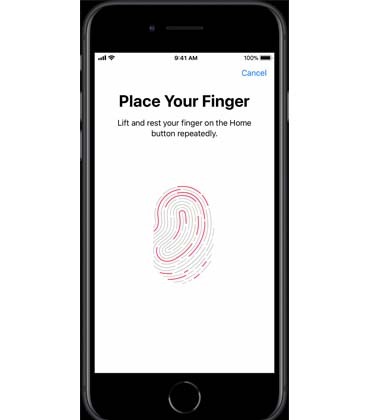[ No Apple touch ID on iPhone ] – Apple contemplated resurrecting Touch ID for its top iPhone models, but despite testing, the feature is unlikely to return to the main smartphone lineup anytime soon.
The transition from Touch ID to Face ID offers advantages and disadvantages, but people continue to favour the fingerprint reader. While support for the older system remains robust, it looks that Apple will not abandon Face ID on the iPhone in the next generations.
Mark Gurman reports in Sunday’s Bloomberg “Power On” newsletter that Apple has considered the prospect of putting Touch ID on high-end iPhones once more.
Apple also allegedly tested technologies such as on-screen Touch ID, which had previously appeared in rumors but did not make it into a final product. There is also discussion of testing Touch ID on a power button, similar to the iPad Air 4, however this did not happen.
“At this point, I believe Face ID is here to stay and Touch ID won’t be returning to flagship iPhones – at least anytime in the forseeable future,” Gurman adds.
While an iPhone 15 with Touch ID is unlikely, Gurman suggests that a power button Touch ID may be utilised on more affordable versions such as the iPhone SE.
Apple News and Updates
- Apple iPad Pro 11 (2022) Battery FAQs – Fast, Wireless Charging, Capacity
- Apple iPad Pro 11 (2022) Camera FAQs – Night Mode, 4K Camera, OIS
- Apple iPad Pro 11 (2022) Performance FAQs – IR Blaster, Dual Apps
- Apple iPad Pro 11 (2022) Design FAQs – Waterproof, Gorilla Glass, Type-C
- Apple iPad Pro 11 (2022) Display FAQs- Auto Brightness, Always on Display
- How to prevent iMessage from falling back to SMS
- How to delete Instagram Account on iPhone 14 (iOS 16)
- How to disable Crash Detection on iPhone 14 Pro
- How to disable Crash Detection on iPhone 14
- How to Recover deleted photos on iPhone 14
- How to Check Blood Oxygen Levels on Apple Watch Ultra
- How to Use Depth App on Apple Watch Ultra
- Apple Users may need to be a youtube premium subscriber to watch 4K Videos
- How to Recover deleted photos on iPhone
- iPad’s Apple SIM can no longer be used to activate Cellular plans
- How to Change the Volume on the AirPods Pro 2
- No Apple touch ID on iPhone anytime soon
- How to Reset AirPods Max
- How to locate Lost AirPods Pro 2 with Precision Finding
- How to disable Dynamic Island on iPhone 14 Pro