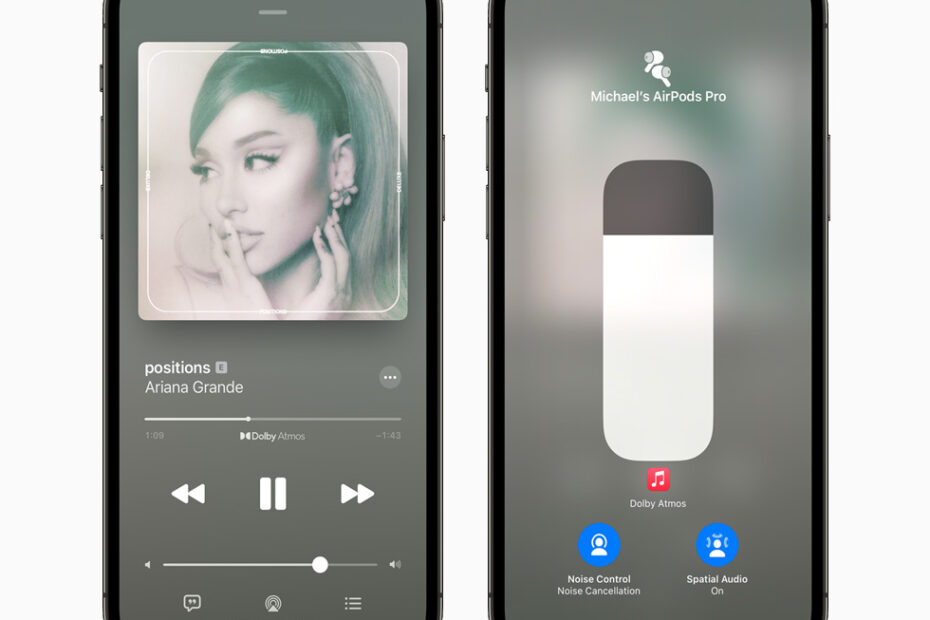Undoubtedly, the way an iPhone lock screen changes when music is playing is one of the nicest aspects of iOS 16. Learn how to make it possible by reading on.
On September 12, 2022, Apple released the iOS 16 update for iPhone 8 and higher users. This new version of the operating system introduces users to cool features like a lock screen gallery, improved lock screen customization, intelligent focus filters, a haptic keyboard, and a “undo send message” option.

Easiest Way to add music to your lock screen on iOS 16
When you are listening to music, iOS 16’s lock screen is significantly more attractive. Play music on any app that supports background play, such as Apple Music, Spotify, or YouTube Music, then close the screen to add it to your lock screen.
Like previously, the music will appear on your lock screen, but with the new function, users can decide to use the song’s cover art as their background while the music is playing.
Read: How to edit a Message after sending on iOS 16
Additionally, users have the option to tap the music icon to skip to any part of the song.
The music icon no longer has a volume button, therefore users must use the side buttons or use the control panel to change the volume.