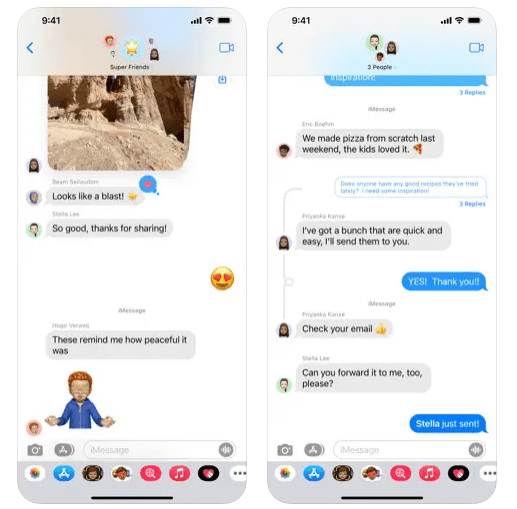How many times do you feel that you could have written something else in the message instead of what you sent or sometimes you make a typing mistake that you want to correct? The latest iOS 16 has a solution for that. Now you will be able to edit a message that you have sent.
Edit a message after Sending on iOS 16
- First, write a message as you usually write and then send the message (Funny)
- Once it is sent, press and hold on to the message
- Now from the pop-up menu, select Edit
- Make the relevant corrections
- Now on Send to resend the edited message

If you again, wish to send the original message, in such a scenario you still have the option to go back to your original message. To do so, you just need to tap on the X close button which is on the far left of the message above the keyboard.
Whatever you do, you only have 15 minutes to edit a sent message, and you can only do so five times.
There are various downsides of this feature that you need to know before using it.
- The edited message that you have sent will be marked as edited in the conversation transcript
- The message bubble is updated to reflect your revisions if the person you’re contacting has iOS 16 or later installed on their device, and both of you can tap Edited to view earlier iterations of your message.
- You will not be able to use the edit a message feature if the person you are messaging using a device with iOS 15.6 or earlier, iPadOS 15.6 or earlier, macOS 12 or earlier.
- You will not be able to use edit a message on SMS.
Read: How to Unsend a Message on iOS 16
I feel this feature is hilarious but it’s good to see that Apple is trying something new and refreshing. I believe it will stop bad actors from misusing messages to some level.
So guys this was our tutorial blog on “How to edit a Message after sending on iOS 16”. Please write in the comments down below if you have used this feature recently and what you think about the same.