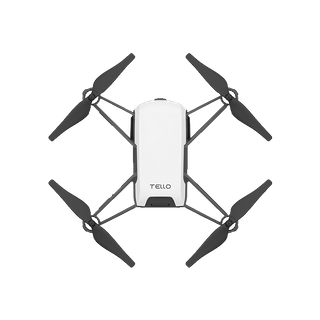The Ryze Tello features Bounce mode, 8D Flips, Throw & Go, Up & Away, and EZ Shots. To use an intelligent flight mode, ensure that the aircraft’s battery level is at least 50%.
How to use Ryze Tello 8D Flips Flight Mode
- Press the power button once to turn the aircraft on. Launch the Tello app and tap
 to take off.
to take off. - Tap
 and then select 8D Flips. Read the information prompt and then select Start.
and then select 8D Flips. Read the information prompt and then select Start. - Swipe within the box shown in the app. The aircraft will flip in the direction you swipe
- Tap
 in the Tello app any time to exit 8D Flips.
in the Tello app any time to exit 8D Flips.
Read: How to use Ryze Tello Bounce Mode
Things to do or know before using 8D Flips Flight Mode on Ryze Tello
- Ensure there is sufficient space when using 8D Flips. Allow a radius of at least 7 ft (2 m) horizontally around the aircraft and allow at least 10 ft (3 m) above the aircraft.
- Before using 8D Flips ensure that the Aircraft Status Indicator is periodically blinking green twice, indicating that the Vision Positioning System is available.
- When using 8D Flips, the distance between you and the aircraft should be at least 3.5 ft (1 m)
- Watch out for potential obstacles in your surrounding area (especially on the rear, left, and right sides of the aircraft) and stay clear of them to avoid accidents.
- Be prepared to take control of the aircraft by tapping in the Tello app to exit 8D Flips in case of an emergency.
- Be extra cautious when flying in dark (< 300 lux) or bright (> 10,000 lux) environments.