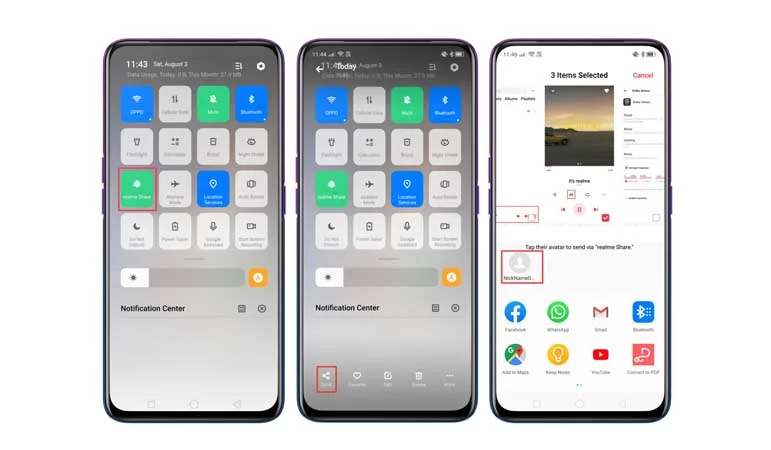Realme has recently introduced Realme Share feature which helps you to share media content or files to other devices like Xiaomi, Vivo and Oppo. This sharing feature is based on P2P Technology or Peer to Peer technology to send files.
Just like share it, this sharing feature relies on Bluetooth to send files to other paired devices at a very high speed.
Most of the Realme devices with Android 10 have already started receiving this UI feature. If you haven’t received don’t worry you may get the update very soon.
How to use Realme Share on your Realme devices
Pull down the notification panel and search for Realme Share.
Tap on the sharing function and select the target avatar.
Note – Since this feature relies on Bluetooth, it should be enabled on both the smartphones.
Select the file or media content you want to share and click to send.
We have already seen the same ecosystem in Apple devices by the name “AirDrop”.
This new cross-brand sharing feature is known by the name of Mi share on Xiaomi phones, Oppo share on Oppo Mobiles and Vivo share on Vivo smartphones.
All we can say is its a kind of a replacement of shareit and besides this it’s ads free unlike share it.
Realme users who loves to share media content or files with friends or families can use this amazing cross-brand sharing feature.