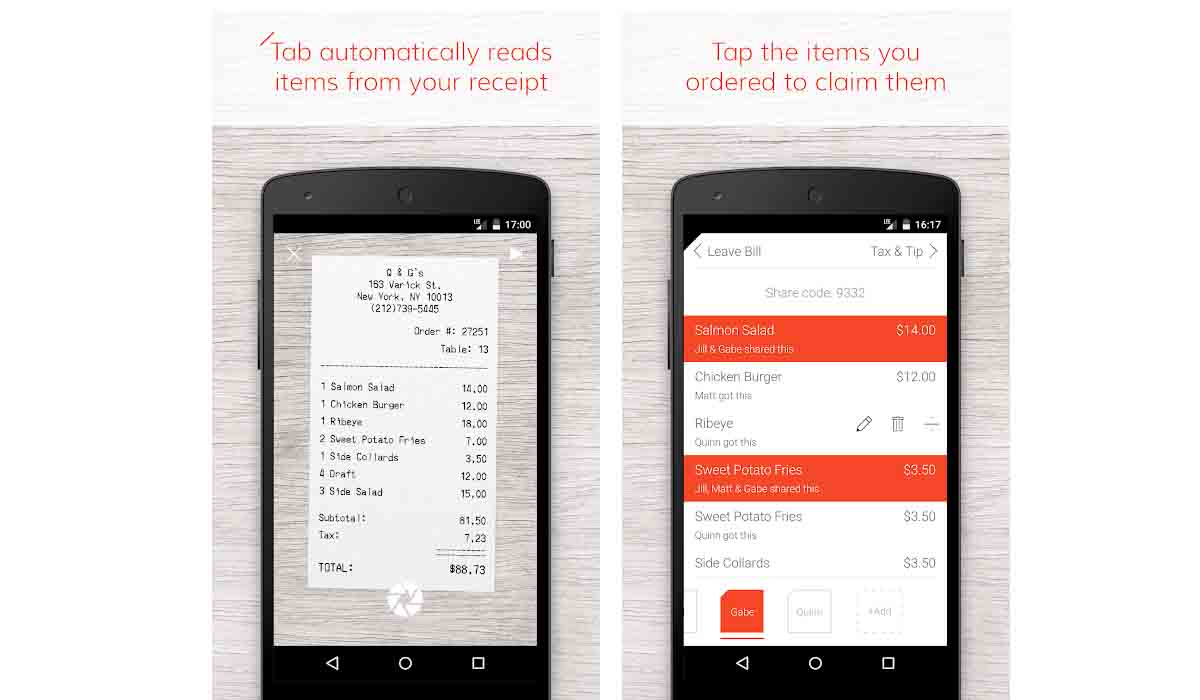Splitting the bills can be very tough at times. Do you divide the cost evenly or you pay most of the times? Splitting larger bills like house rents, utilities, group dinner or incurred cost on group trips are more difficult. We know splitting bills and collecting money is a very clumsy process. You always need to remember who owned what and then go through with the tiring work of collecting cash. Since fewer people carry the cash splitting bills even more difficult.
Fortunately there are some apps which can do all the calculations, do communication for you and also do connect to credit or debit card or another peer-to-peer payment platform. Check out some of the very best IOS and Android bill splitting apps
1. Splitwise
It is one of the very best bill splitting app ever, it gives you the easiest way to share expenses with friends and family and stop stressing about “who owes who”. This app is great for Splitting bills like rents, apartment bills, group trips, parties, couple sharing relationship cost, loans between friends or much more.
It does comes with some of the coolest features like create group or private friendship for any splitting situation, Add expenses or informal debts in any currency, Offline entry, expenses are always backed up online so everyone can login , view their balances and add expenses, keeps track of outstanding balance and who should pay it, you can record a cash payment if someone owes you pays in cash. It does supports PayPal transfer and Venmo directly from the app which makes it very favorable.
Install : Splitwise
2. Splid
It helps you to settle expenses in a very easy and relaxed way. You just need to enter all the expenses and splid shows you who owes how much to whom. This app is great when it comes to split bills for vacations, shared flat or dinner parties and much more.
It comes with a very clear interface which is very much easy to use, share groups online to enter bills together without any sign up, It does works online and offline, you can even download PDF or Excel file comprehensive summary of all the expenses. You can choose from more than 150 currencies to settle up the bills, with Splid you can do some complicated transactions like adding multiple payees or splitting bills unevenly.
Install : Splid
3. Plates by Splitwise
Yes, it is one of the very best IOS-only App for group dinners which allows you to split the bill evenly or can split the bill precisely according to a specific persons plate. For example if you are going for a dinner with 10 friends and out of these 5 are vegans which means price of food consumed by these friends will be different in such a case Plates by Splitwise comes to the rescue as it helps to add items to the group, they can be placed on a specific persons plate
After dividing up the food among all the plates you can add in tax and tips and share the final cost to each and every friend in the group through text or email. This app does integrates with Splitwise which makes it more favorable.
Install : Plates by Splitwise
Read : Best screen recording apps for Android
4. Splittr – Expense Splitting
Splittr is just another app like Splitwise or Splid which allows you split group expenses on dinner parties, vacation with your friends or any other group activities. Simply add expenses as you go and Splittr will tell you who is next to pay and who owes whom how much.
It does carries nice features like it works offline, you can export PDF and CSV for detailed summary of the expenses, you can easily sync with your friends, no registrations is required, all currencies are supported, it does supports intelligent equalization payment algorithm that minimizes number of transactions, it enables you to split the bill evenly or unevenly and it does supports Automatic backups and maintains the payment history.
Install : Splittr – Expense Splitting
5. Tab
Tab is one of the very simplest and best Bill splitting apps available in the market, it is available on both IOS and Google Play Store. You just need to take a picture of the bill or receipt so that app can read all the items and prices. Now everyone with tab on their phone can join onto the bill and select their own items, multiple people can select the same item if they shared it.
Tax and Tips are calculated and divided proportionally automatically. You can settle up the bill amount within the group by using Venmo or by recording a cash payment
Install : Tab
Read – Best mobile marketing apps for small businesses
So this was our list on best bill splitting apps – 2019. If you have any query or suggestions please write in the comments below